Tips for Change Setting Priorities for Managing Your Time

Hi Everyone,
We are having an amazing week. Once again we have shifted the website to obtain my personal domain. Moved the blog and working on tightening everything up. Personal development is a labor of love for me. As I work to shift into high gear. We are doing a fund raiser for November. 22 pushups a day for the whole month. here is a link: https://www.facebook.com/donate/1088365714909633/10158811645887766/
I hope you will participate either by donating or joining in doing the 22 pushups a day.
Setting Priorities for Managing Your Time
One of the hardest parts of time management is learning how to set priorities. Sometimes it can feel like every last thing you need to do is an emergency. But the truth is, there are ways to organize your time and manage the tasks that you need to do so that you get them finished right when they need to be done without feeling overwhelmed or rushed.
Thankfully Stephen Covey’s time management grid is here to save us from ourselves. It looks like this:
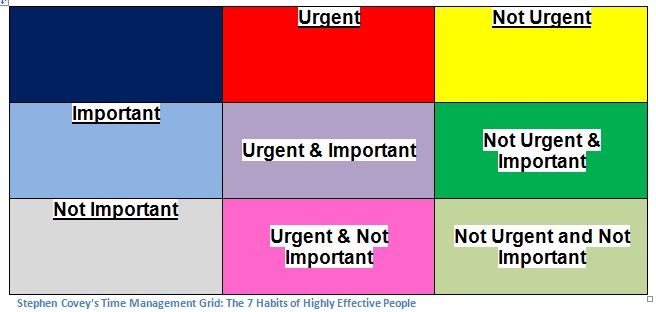
The way you use the grid is to designate each item on your to-do list to a colored square. Instead of quadrants like Mr. Covey’ has assigned, they are different colors here.
- Purple: Needs to be done immediately
- Green: Needs to be done but can take longer and needs more strategic planning
- Pink: Distractions, but needed by others
- Light green: Not at all important and often used in order to procrastinate
Use the grid to help create your daily to-do list by prioritizing the importance and urgency of each item you have to pick from. It can be as simple as doing the purple things first, then the green, next pink, and finally the light green items. But, if you do it this way you might miss out on something important you can learn from the time management grid.
Eliminate Urgency from Your Life

By focusing on green you can eventually lessen the purple items on your list. By learning to say no to others you can virtually eliminate the pink things, too. Finally, by getting your schedule under control the light green will eliminate itself because you won’t feel the need to procrastinate anymore.
Learn to Say No
As children we are taught to not say no. Unfortunately, this transfers over to adulthood in a bad way, especially for females. If you determine something is in the pink or light green area, you can use that to determine whether or not you should say no. If it’s something that your client wants that takes five minutes, but it’s not that important, you can do it. If it’s something you just like to do, you can always do it after you’ve done three purple or green tasks.
Assess Your Time Expenditures Now

Now that you have Dr. Covey’s time management chart, you can go back and re-evaluate the things you are currently doing each day to find out what color they are. Knowing their color will help you label each thing that you do throughout the days, weeks and months ahead so that you can prioritize them.
Finally, when you are assessing any task, make sure you label it, then ask yourself if it fits in with your core values and goals. If it does, it’s going to be in either the purple square or the green square. If it doesn’t, it’s probably in one of the other squares. As you learn to use this system it will start becoming more automatic so that you can say yes or no faster and put your time management on auto drive.
I hope this has helped you in some small way. Drop a line and let me know I love to talk.
Now this is my joy to teach The 15 Invaluable Laws of Leadership. This is a free offer you just need to buy the book. Come and join in we would love to have you with us on the journey. contact me to see what it is all about.
Just as with anything we do we care about bringing you the best. We are here to help you design your best life by living a life unlimited. We love to read your thoughts and criticisms. Drop us a line.

We help people design their best life by living a life unlimited. Let’s talk soon.
If you have a chance drop your name and email to get a handle on your finances. CLICK HERE
Thank you for your continued support.
T
